Display a cool headlines ticker in your blogs and alter the manner it looks!
With our "Headlines widget" you'll place a tailor-made latest posts ticker directly into your blogs not like a standard code copy and past method.
2. Go to Design --> Page Elements --> Add Gadget
3. Choose HTML/Java Script
4. Copy the code below, and paste into the place
<p><span class="tickls">LATEST: </span><a id="tickerAnchor" style="text-decoration:none"></a></p><script style="text/javascript" src="http://web.kagan.googlepages.com/tools/PostTicker.js"> </script><script style="text/javascript"> var theLeadString = "LATEST: "; var thePostCount =5; var sBgColor; var nWidth; var nScrollDelay = 175; var sOpenLinkLocation="N"; </script> <script style="text/javascript" src="http://rnhckr.blogspot.com/feeds/posts/default?alt=json-in-script&callback=PostTicker"> </script><span style="font-size: 75%;"><p style="margin-top:-15px"><a target = "_blank" href=" http://www.rnhckr.com/p/show-headline-ticker-in-your-blog.html" >Grab the widget</a> <a target = "_blank" href=" http://www.rnhckr.com " >Get Widgets</a></p></span>
Customize:
- Replace rnhckr.blogspot.com to yourblog.blogspot.com
- Replace LATEST: to as you want
- thePostCount =5; to no. of post in tricker
- sOpenLinkLocation="S"; to"N"
N for open link in new page
Tips: For Edit Code with Live Preview Use over Live HTML Editor
.jpg)
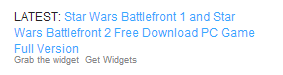
0 comments:
Post a Comment