What are Blogger static pages?
Blogger Static Pages permits you to create specific pages like About me, Contact page, Privacy Policy etc. on complete pages that are coupled from your blog. The static pages primarily are an equivalent as post pages, however there are many things that build them totally different. one of the variations is that static pages do not appear within the home page, don't have a label, and aren't indexed as archive pages.If you are Newbie So you Must Read How to Make a Free Blog in 5 minute.
How to Create Static Pages in Blogger.
Step 1. Log in to your Blogger DashboardStep 2. Click on Pages
Step 6. When you have finished the editing, click on Publish button.
Step 7. Now you have 3 options:
Step 8. After you have chosen where the page will appear, click on the Save arrangement button
And now you're done!
Step 7. Now you have 3 options:
- Keep it as nav menu below header - Top tabs
- Display the page in your blog's sidebar - Side Links
- Add the page's link manually to your template - Don't Show
Now you have owned the static page. If you want another static page, just repeat the steps above.
You Know Blogger permit only 20 Static Pages Read How to create More Than 20 Static Pages in Blog of Blogger
Note: if you have opted for Don't show option: go to Pages again and right click on the page's title and select Copy link location (in firefox). You can add the link manually to your sidebar via Link widget or add the link in your template, via Edit HTML.
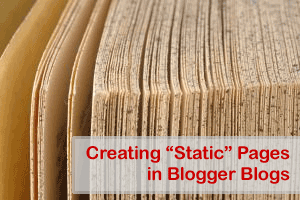






0 comments:
Post a Comment